TEXTURIZER 1.8.1 RELEASED
A new version of Texturizer has been released to address a major issue with version 1.8. Please upgrade if you're using version 1.8!
Introduction
Texturizer is a powerful, yet simple to use text editor for
anyone who finds Notepad too limited and other text editors
too complicated. Texturizer offers a very good mixture of features that will meet your editing requirements. It is the most inexpensive text editor with macro support! Download it here.
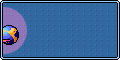
 Texturizer has grown from being a simple Notepad replacement to become a highly versatile text editor. The Texturizer project is constantly under development. Click here to read more about the development process, which is normally updated weekly.
Texturizer has grown from being a simple Notepad replacement to become a highly versatile text editor. The Texturizer project is constantly under development. Click here to read more about the development process, which is normally updated weekly.
Features
Texturizer has most of the features you will ever need.
This is a list of the most important ones:
-
Macro support
- Record keystrokes and replay them with just a single click
- Support for saving, loading and editing of macro files
-
Fully Configurable Syntax Highlighting
- Predefined support for nearly 30 languages
- Automatically highlights Internet links and e-mail addresses
- Create new language definitions or edit existing ones with ease
-
Fully Configurable Toolbar
- Add or remove any button of your choice
- Use your own graphics on the buttons
-
Fully Configurable Keyboard Shortcuts
- Assign any action to any key on your keyboard
-
Choose between two different styles
- Tab Style: Opens all documents in the same window
- Notepad Style: Opens all documents in separate windows
-
Complete Word
- Type the beginning of a word and complete it with a single click
- Add any word or phrase to the wordlists
- Use different word lists for different document types
- AutoSpell� Spell Checking support
- Fully Configurable Cliptext Lists
- Find/Replace, including advanced search options
- Multiple Undo/Redo levels
- Automatically saves and loads DOS, UNIX and Macintosh files
- Status Bar, displaying line, column, character, size and format
- Bookmarks - Jump to saved positions with ease
- UPPER/lower/Capitalize/Sentence/iNVERT Case Conversions
- Many other text conversions
- Auto-Save and Backup features
- Favorites List for your most frequently used files and folders
-
Customizable Open/Save Dialogs, Colors, Fonts, Title Bar
appearance, Printer Margins, Header/Footer and much more...

 For a full list of features, please read the Texturizer User's Guide. You can read a review on Texturizer instead. Try the reviews from VNU Net and ZDNet. Also, take a look at some screen shots!
For a full list of features, please read the Texturizer User's Guide. You can read a review on Texturizer instead. Try the reviews from VNU Net and ZDNet. Also, take a look at some screen shots!
The Macro feature is the ability to record a set of actions
and replay them at a later time. This is a very powerful feature
which can be used for many different purposes. With macros, you
can create your own functions and store them as files which can be loaded at a later time. Texturizer can even load macros
automatically on startup. Texturizer also includes documentation on how to create and edit macros manually.
Multiple Undo/Redo means that you can undo and redo several
commands. Notepad can only undo one single command, so if you delete
two blocks of text, you will only be able to undo the last
deletion. In Texturizer, you can undo over 30,000 actions, which will be enough for any editing requirements.
Cliptext lists are configurable lists that can contain text to be inserted into your documents. For instance, you can create your own list with the text you use often, such as different URL:s or Java templates for your home page. In addition to plain text, a Cliptext list can also contain macros! Texturizer is designed to integrate macros and Cliptexts as closely as possible, so Cliptexts can contain macros, and macros can contain Cliptexts. As a result, you can save hours of hard coding by spending some time creating your own Cliptext list with all the macros and text you will ever need.
Both the configurable keyboard shortcuts and the toolbar are Cliptext based, which means that you can bind anything from macros, Cliptexts, menu commands or just plain text to a toolbar button or a keyboard shortcut. In other words, Texturizer is designed to fit your needs!
In addition to the power of macros and Cliptexts, it's also the details that makes Texturizer so useful, such as the Favorites, the customizable Open/Save dialog filters and the little
"File Changed" indicator next to the filename. Many programs use
Ctrl+A to Select All and Ctrl+S to Save, but Notepad don't. Guess
what? Texturizer does!
What's New
These are the most important changes in version 1.8:
-
Localization support
Ability to translate Texturizer into other languages
-
Unicode support
Ability to edit Unicode files with codepage 1252 (ANSI - Latin I)
-
Automatic Line Update
The syntax highlighting now updates an edited line automatically
-
Send E-mail feature
Use Texturizer as your e-mail composer
-
Support for native Windows XP themes
-
New high color toolbar buttons
-
Updated support for HTML 4.01, CSS2, PHP3,
WML, Java, C++ and many other languages
-
Lots of other changes, improvements and bug fixes...
 For a more detailed list of changes, including older versions, please read the What's New file.
For a more detailed list of changes, including older versions, please read the What's New file.
 Spell Checker
Spell Checker
Texturizer has a built-in support for AutoSpell, an award winning spell checker for Windows. If you don't have AutoSpell installed on your system, you can download it from www.spellchecker.com. You can also download additional dictionaries from there.
System Requirements
 Texturizer will run on 32-bit Windows systems, such as Windows 95, 98, Me, NT 4.0 and Windows 2000. Texturizer will work on Windows XP if Service Pack 1 is installed. Also, Internet Explorer 4.0 or greater must be installed. All other system files are included in the setup file.
Texturizer will run on 32-bit Windows systems, such as Windows 95, 98, Me, NT 4.0 and Windows 2000. Texturizer will work on Windows XP if Service Pack 1 is installed. Also, Internet Explorer 4.0 or greater must be installed. All other system files are included in the setup file.
Download
To download Texturizer, proceed to the download page on this site, where you can select either to download the full installation with the required system files, or just the updated program files for upgrading users.


